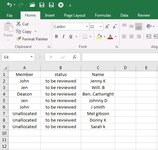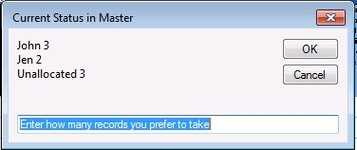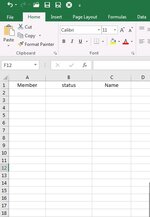Hello everyone.
I am working on some vba code I needed help with.
We access a passworded master.xlsx excel doc to pick a few row at a time. Most of the rows will have unallocated or a team members name in column A19 going down. Column B is crucial since it has various statuses, however important to us is "to be actioned".
Each of us use our own workbooks where we copy the rows we pick and change the unallocated to our name in the master and our personal workbook.
So when I run the macro from my workbook it needs to check the Master to show row count allocated to each team member with status "to be actioned". It also needs to show number of unallocated work with same status. We then enter the number we need in the inputbox and as long as the number is less than total number of unallocated to be actioned rows, copy it to our personal worksheets from A1:AI columns only changing them to our name in column A# accordinglyFuture
Can anyone help?
I am working on some vba code I needed help with.
We access a passworded master.xlsx excel doc to pick a few row at a time. Most of the rows will have unallocated or a team members name in column A19 going down. Column B is crucial since it has various statuses, however important to us is "to be actioned".
Each of us use our own workbooks where we copy the rows we pick and change the unallocated to our name in the master and our personal workbook.
So when I run the macro from my workbook it needs to check the Master to show row count allocated to each team member with status "to be actioned". It also needs to show number of unallocated work with same status. We then enter the number we need in the inputbox and as long as the number is less than total number of unallocated to be actioned rows, copy it to our personal worksheets from A1:AI columns only changing them to our name in column A# accordinglyFuture
Can anyone help?