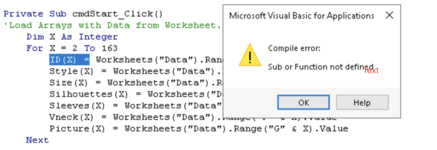Private Sub cmdStart_Click()
'Load Arrays with Data from Worksheet.
Dim X As Integer
For X = 2 To 163
ID(X) = Worksheets("Data").Range("A" & X).Value
Style(X) = Worksheets("Data").Range("B" & X).Value
Size(X) = Worksheets("Data").Range("C" & X).Value
Silhouettes(X) = Worksheets("Data").Range("D" & X).Value
Sleeves(X) = Worksheets("Data").Range("E" & X).Value
Vneck(X) = Worksheets("Data").Range("F" & X).Value
Picture(X) = Worksheets("Data").Range("G" & X).Value
Next
'Clear all controls that are used for questions/displaying answers- Replace Question/ Number with the 'name of the control- this may
'be the same as your array name. The following are examples of how to 'clear the different types of controls- you will need to
'add/delete based on the controls on your DSS sheet
'Clear Combo Box(es)
'Note: In the event a combo box has values in it when the workbook is saved, the first command clears that text value. The second
'line clears the options/ choices of the combo box
cbostyle.Text = ""
cbostyle.Clear
cbosize.Text = ""
cbosize.Clear
cboSilhouettes.Text = ""
cboSilhouettes.Clear
cboSleeves.Text = ""
cboSleeves.Clear
'To clear option buttons or check boxes, set the values to False
optVneck = False
optvnecktwo = False
'Text boxes, image controls, and labels are cleared by putting "" as shown below
txtDetails.Text = ""
imgDetails.Picture = LoadPicture("")
lblFirstName.Caption = ""
'Disable all controls that are used for questions or answers by setting the enabled property to False
cbostyle.Enabled = False
cbosize.Enabled = False
cboSilhouettes.Enabled = False
cboSleeves.Enabled = False
optVneck.Enabled = False
optvnecktwo.Enabled = False
txtDetails.Enabled = False
imgDetails.Enabled = False
'Enable List Box, clear it, then resize it, then disable it
lstChoices.Enabled = True
lstChoices.Clear
lstChoices.Height = 50
lstChoices.Width = 75
lstChoices.Enabled = False
'OPTION A: Setup First Question (if a combobox)
cbostyle.Enabled = True
'Note: Add a clear command EACH time you AddItems to a combo or list box
cbostyle.Clear
cbostyle.AddItem "Romantic"
cbostyle.AddItem "Casual"
cbostyle.AddItem = "Simple"
'Get User's First Name- Note: No error checking except for Null/Empty
'Remember to Create the Label on the DSS page!!
lblFirstName.Enabled = True
varUserFirstName = InputBox("What is your FIRST name?")
If varUserFirstName <> "" Then lblFirstName.Caption = ("Hello beautiful" & varUserFirstName & "!")
End Sub