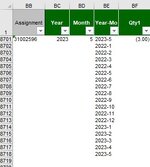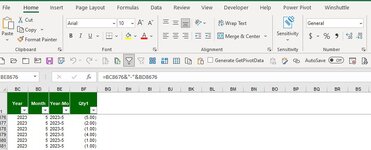Hello,
Need help with VBA code that will delete a specific Year-Month on two specific sheets based on a prompt for user input.
Sheet1 has Year-Month in column HC and Sheet2 has Year-Month in column BE. Would like the VBA to prompt the user to enter the month-year to delete. For example enter 2023-5 to delete May 2023 rows.
Thanks for your time an deffort.
Need help with VBA code that will delete a specific Year-Month on two specific sheets based on a prompt for user input.
Sheet1 has Year-Month in column HC and Sheet2 has Year-Month in column BE. Would like the VBA to prompt the user to enter the month-year to delete. For example enter 2023-5 to delete May 2023 rows.
Thanks for your time an deffort.