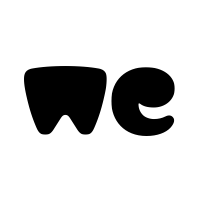Young Grasshopper
Board Regular
- Joined
- Dec 9, 2022
- Messages
- 58
- Office Version
- 365
- 2016
- Platform
- Windows
Hello world!
I have a rough draft of an userform that i would appriciate some help with.
The section in question will look something like this:

Right, so this is what i would like it to do:
Let's say I select "test kampanje 1" and set the budget to 30 avg daily, and checking of search partners as illustrated above.
Then when I select "test kampanje 2", all the text and comboboxes underneath clears, and I set the avg daily budget to 100 and checking of add negative keywords f.ex.
And then the same for test kampanje 3 and 4 and so on..
But I want the info to be stored/saved, so when I click back to "test kampanje 1" again, the boxes autofill with earlier information (30 avg daily budget, and search partners).
What would be best practice for achieve this?
I will need to paste this information with VBA code later without selecting one and one line, so do the information needs to be store somewhere, like a data sheet or something maybe?
The number of lines in the Campaign listbox is updated with form initializing, and can vary from 1 to 100 lines.
I really don't know how to go about this, so would appriciate any suggestions
I have a rough draft of an userform that i would appriciate some help with.
The section in question will look something like this:
Right, so this is what i would like it to do:
Let's say I select "test kampanje 1" and set the budget to 30 avg daily, and checking of search partners as illustrated above.
Then when I select "test kampanje 2", all the text and comboboxes underneath clears, and I set the avg daily budget to 100 and checking of add negative keywords f.ex.
And then the same for test kampanje 3 and 4 and so on..
But I want the info to be stored/saved, so when I click back to "test kampanje 1" again, the boxes autofill with earlier information (30 avg daily budget, and search partners).
What would be best practice for achieve this?
I will need to paste this information with VBA code later without selecting one and one line, so do the information needs to be store somewhere, like a data sheet or something maybe?
The number of lines in the Campaign listbox is updated with form initializing, and can vary from 1 to 100 lines.
I really don't know how to go about this, so would appriciate any suggestions