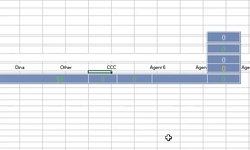I have a workbook with extensive VBA and Conditional Formatting. Overall, the program works great and flows just fine.
I have buttons that will navigate through the workbook, and those also work fine.
But I'm having a couple of video or graphic glitches that are driving me crazy.
The first you can see in the image. The blue cells with borders do not belong on this sheet. They are bleeding over from another sheet, and they go away when I click away from Excel or I zoom in/out.
As soon as I edit another cell or a formula, they're going to come back.
The other problem, which I feel is from the same issue, is when I use a navigation button that takes me to a different sheet within the workbook.
This issue is not as common, and happens completely at random.
If I click a button that takes me to a different sheet in the workbook, and when I land on that sheet, everything is zoomed out & distorted, and when I click on a cell it is selecting a cell 5 or 6 columns to the left.
Again, when I zoom out, the problem fixes itself.
I have buttons that will navigate through the workbook, and those also work fine.
But I'm having a couple of video or graphic glitches that are driving me crazy.
The first you can see in the image. The blue cells with borders do not belong on this sheet. They are bleeding over from another sheet, and they go away when I click away from Excel or I zoom in/out.
As soon as I edit another cell or a formula, they're going to come back.
The other problem, which I feel is from the same issue, is when I use a navigation button that takes me to a different sheet within the workbook.
This issue is not as common, and happens completely at random.
If I click a button that takes me to a different sheet in the workbook, and when I land on that sheet, everything is zoomed out & distorted, and when I click on a cell it is selecting a cell 5 or 6 columns to the left.
Again, when I zoom out, the problem fixes itself.