I have the code below to do a query that is working fine:
The result is in the line 15 as seen in the picture bellow, but I want it without the header, is it possible? Is there a propertie for this?
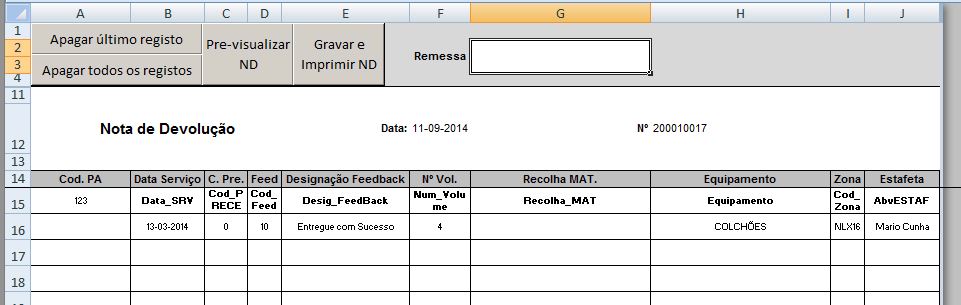
I appreciate your help. Thanks!
Code:
With ActiveSheet.QueryTables.Add(Connection:=ConnDB, Destination:=ActiveSheet.Cells(LRow, 2), SQL:=SQL)
.Name = "ANALISEVD"
.FieldNames = True
.RowNumbers = False
.FillAdjacentFormulas = False
.PreserveFormatting = True
.RefreshOnFileOpen = False
.BackgroundQuery = True
.RefreshStyle = xlInsertDeleteCells
.SavePassword = False
.SaveData = True
.AdjustColumnWidth = False
.RefreshPeriod = 0
.PreserveColumnInfo = True
.Refresh BackgroundQuery:=False
End WithThe result is in the line 15 as seen in the picture bellow, but I want it without the header, is it possible? Is there a propertie for this?
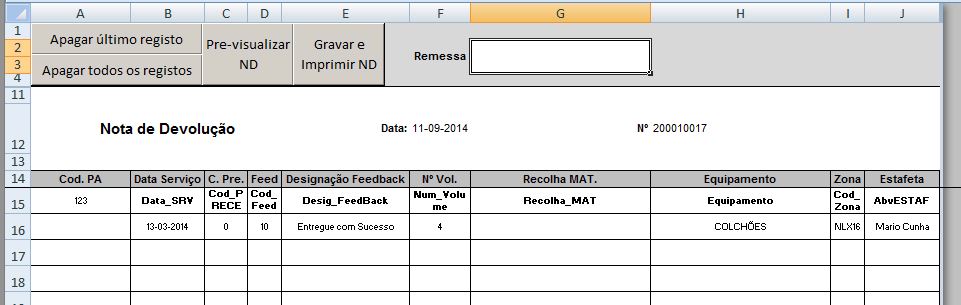
I appreciate your help. Thanks!





