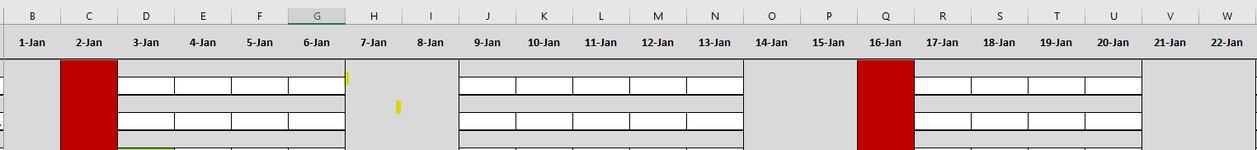Hello All,
I am looking for help with a formula. I have arranged a horizontal calendar and added a Countif formula at the end to total days that were missed from work. The formula countif formula is counting the cells that have 1 listed in them. However, i want to exclude the columns that have weekend dates. There are numbers in them but I only want to count business days.
Is there a way to exclude those columns? Or a better formula I should be using?
I am looking for help with a formula. I have arranged a horizontal calendar and added a Countif formula at the end to total days that were missed from work. The formula countif formula is counting the cells that have 1 listed in them. However, i want to exclude the columns that have weekend dates. There are numbers in them but I only want to count business days.
Is there a way to exclude those columns? Or a better formula I should be using?