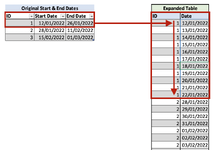First post on this forum. Running M365 (Excel Mac).
I've got a workaround for this but I'm looking for a more elegant solution.
In essence I'd like to create a non-VBA function that expands a start/end date range into series of dates, starting with first start date, listing all dates between first start and end date, then iterating to the next start date and so on, until the end of a table range is reached.
ATM, I've got a work around that uses 3 hidden helper columns, which works but is quite clunky.
Column N: I list all dates in a year (static sequence of numbers).
Column O: use the following function to compare Column 1 dates to original table start/end dates: =IF(SUM((N14 >= $C$4:$C$6)*(N14 <= $D$4:$D$6)),N14,"")
Where C is start date, D is end Date, N is Column 1.
Column P: using the Unique function to pull column O into a single list, without spaces or gaps.
So whilst i have a "method" of achieving what's shown in the screen shot it's far from elegant. Any ideas about a better way of achieving the same thing?
Is there any method of achieving the same result in one "hit"?
I've got a workaround for this but I'm looking for a more elegant solution.
In essence I'd like to create a non-VBA function that expands a start/end date range into series of dates, starting with first start date, listing all dates between first start and end date, then iterating to the next start date and so on, until the end of a table range is reached.
ATM, I've got a work around that uses 3 hidden helper columns, which works but is quite clunky.
Column N: I list all dates in a year (static sequence of numbers).
Column O: use the following function to compare Column 1 dates to original table start/end dates: =IF(SUM((N14 >= $C$4:$C$6)*(N14 <= $D$4:$D$6)),N14,"")
Where C is start date, D is end Date, N is Column 1.
Column P: using the Unique function to pull column O into a single list, without spaces or gaps.
So whilst i have a "method" of achieving what's shown in the screen shot it's far from elegant. Any ideas about a better way of achieving the same thing?
Is there any method of achieving the same result in one "hit"?