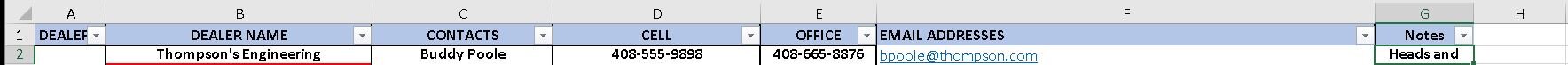I have a spreadsheet that has a lot of rows of data, so I need to keep the row height small for ease of lookup and use. The field at the end is for notes, but without making the cell obnoxiously long, it is not large enough for the actual notes I need to enter. Is there a way to make the cell either self expand only when the cell is clicked/selected so I can easily read and edit the paragraph of notes in the field, or perhaps a popup form I can edit?
This is not a sheet that will be printed, so not concerned that the notes cells will print.
This is not a sheet that will be printed, so not concerned that the notes cells will print.