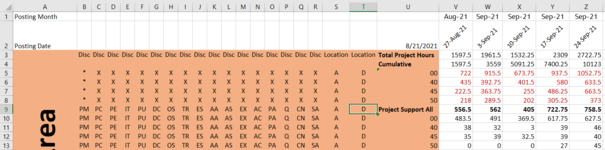I posted a question a few days ago and it was solved. See link Find a row based on multiple criteria and then sum up items that are in that row to the right.
I would like to expand on that formula by only summing up columns that meet a certain criteria in row one. For example, if the first two columns in the original post had january above them and the second two had February I would like to be able to return the values for just january.
I would like to expand on that formula by only summing up columns that meet a certain criteria in row one. For example, if the first two columns in the original post had january above them and the second two had February I would like to be able to return the values for just january.