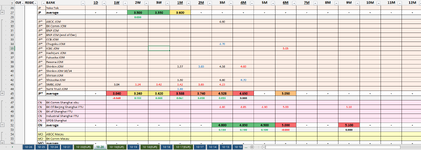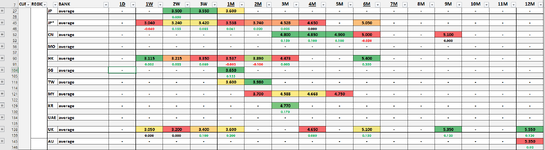Hi,
Background
Please refer to [screencap_depositrates.png] below.
This is a pdf of deposit rates I receive every morning. The numbers (e.g. 3.13) are the interest rates, and the words next to the numbers are the names of banks and their country/region of operation (e.g. BBVA HK = Banco Bilbao Vizcaya Argentaria (Hong Kong branch)). These rates are grouped by tenor (maturity), so in simple terms e.g. in the 2 month group "3.98 BANK OF CHINA TPE" means that Bank of China (Taipei branch) is demanding a rate of 3.98 for deposits maturing in 2 months.
As seen, sometimes there are multiple banks demanding the same rate - these banks are separated by commas after the rate.
I have an excel sheet that I update every day with this data, as seen in [excel_depositrates_hide.png] - each day I make a new sheet for that day's rates, with each bank grouped according to region (Japan, China etc), and each region having a non-grouped average row that takes the average rate of all the banks in that region for that specific tenor (1M, 2M etc), such that when all the groups are collapsed an overview of all regions and their average rates is shown as per [excel_depositrates_unhide.png].
Question
Is there a way to have this pdf of data automatically fed into my excel workbook (presumably via VBA) to save the hassle of manually inputting each bank's rate into its respective cell?
Thank you so much in advance!
Background
Please refer to [screencap_depositrates.png] below.
This is a pdf of deposit rates I receive every morning. The numbers (e.g. 3.13) are the interest rates, and the words next to the numbers are the names of banks and their country/region of operation (e.g. BBVA HK = Banco Bilbao Vizcaya Argentaria (Hong Kong branch)). These rates are grouped by tenor (maturity), so in simple terms e.g. in the 2 month group "3.98 BANK OF CHINA TPE" means that Bank of China (Taipei branch) is demanding a rate of 3.98 for deposits maturing in 2 months.
As seen, sometimes there are multiple banks demanding the same rate - these banks are separated by commas after the rate.
I have an excel sheet that I update every day with this data, as seen in [excel_depositrates_hide.png] - each day I make a new sheet for that day's rates, with each bank grouped according to region (Japan, China etc), and each region having a non-grouped average row that takes the average rate of all the banks in that region for that specific tenor (1M, 2M etc), such that when all the groups are collapsed an overview of all regions and their average rates is shown as per [excel_depositrates_unhide.png].
Question
Is there a way to have this pdf of data automatically fed into my excel workbook (presumably via VBA) to save the hassle of manually inputting each bank's rate into its respective cell?
Thank you so much in advance!