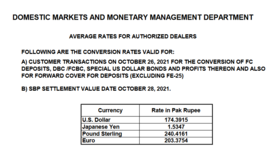shahzeb123
Board Regular
- Joined
- Jul 29, 2021
- Messages
- 61
- Office Version
- 2016
- Platform
- Windows
You guys have helped me alot as always and i am in immense pleasure of the creator of this forum.
THANK YOU !
Right now, i have a query in my project would like to ask you PROs that if you can help me or not.
I need exchange rate from website, however, this website does not have table so i cannot get data from power query.
State Bank of Pakistan
Above mentioned is the website, where u can see there is hyperlink for date wise exchange rate. When u click on the day the files open with .pdf
I have attached the picture of that file as well.
What i want is to extract the table or the whole pdf file data into excel, becasue i need exchange rate daily from this website.
I know its a hard ask, if it is not possible so be it. Otherwise, please HELP!!
THANK YOU !
Right now, i have a query in my project would like to ask you PROs that if you can help me or not.
I need exchange rate from website, however, this website does not have table so i cannot get data from power query.
State Bank of Pakistan
Above mentioned is the website, where u can see there is hyperlink for date wise exchange rate. When u click on the day the files open with .pdf
I have attached the picture of that file as well.
What i want is to extract the table or the whole pdf file data into excel, becasue i need exchange rate daily from this website.
I know its a hard ask, if it is not possible so be it. Otherwise, please HELP!!