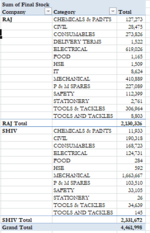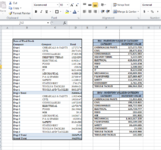Dear Friends,
I have created dynamic Pivot table thru Name Manager, and trying to extract category data for each individual company to a normal table thru below formula. But I am unable to do so.
=IF($R5 == (ISNUMBER(SEARCH("RAJ",$V$3)), $S5, "")
Kindly help. Have attached picture of the data required below.



I have created dynamic Pivot table thru Name Manager, and trying to extract category data for each individual company to a normal table thru below formula. But I am unable to do so.
=IF($R5 == (ISNUMBER(SEARCH("RAJ",$V$3)), $S5, "")
Kindly help. Have attached picture of the data required below.