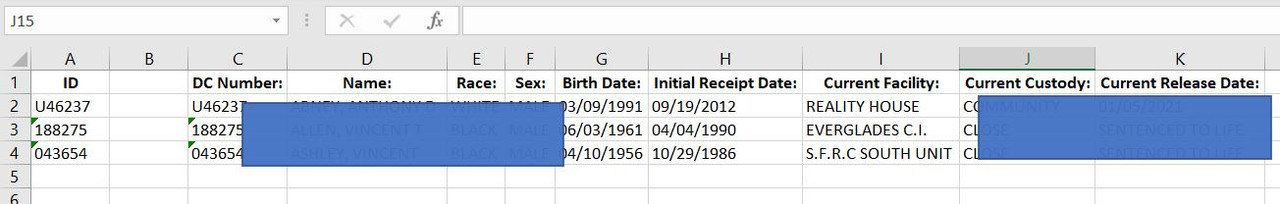Hi everyone. I need to extract information from a website. This is for an application for Department of Corrections. We need to enter inmate numbers, where we will get to this page (all public information).
To iterate through the inmate list, we simply need to change the address by changing the inmate number part of it (447711 in this particular case).
so, staff will enter an inmate numbers in column a on the spreadsheet, press a macro key and the macro will go to the website and extract the inmate names to column b, birthdates to c, etc.
The end result is a list of inmate numbers with names and other information, which we will print and use.
Thanks to all who reply!
Inmate Population Information Detail
Search interface for Florida Department of Corrections inmate and supervised offender records.
www.dc.state.fl.us
To iterate through the inmate list, we simply need to change the address by changing the inmate number part of it (447711 in this particular case).
so, staff will enter an inmate numbers in column a on the spreadsheet, press a macro key and the macro will go to the website and extract the inmate names to column b, birthdates to c, etc.
The end result is a list of inmate numbers with names and other information, which we will print and use.
Thanks to all who reply!