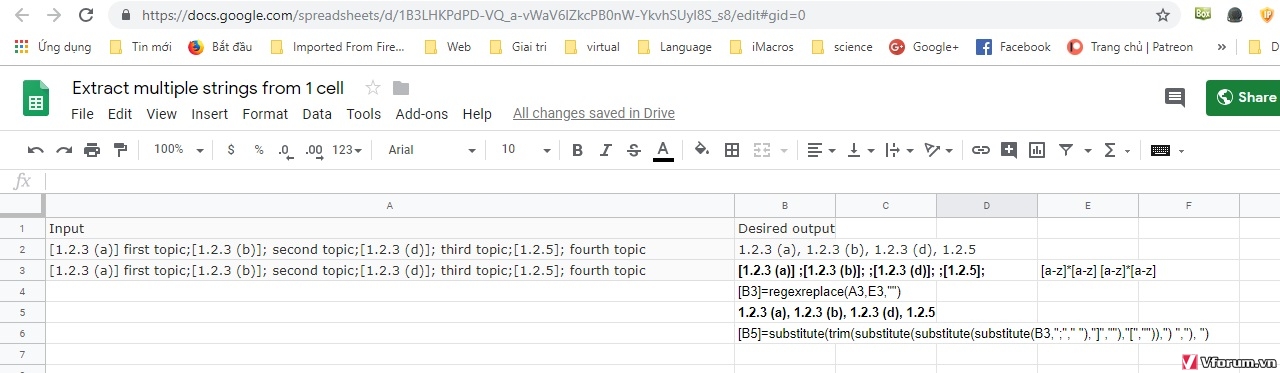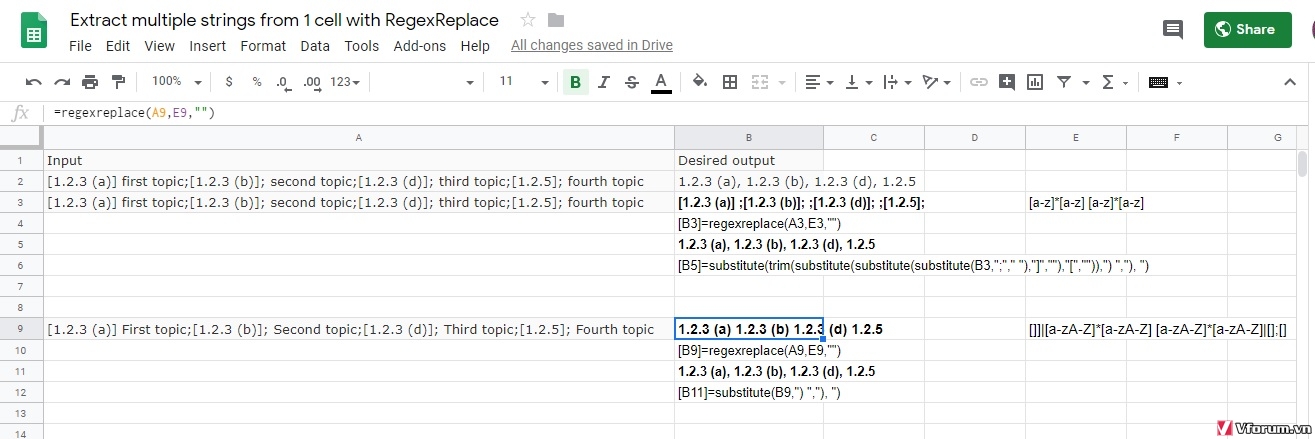Hi,
I have a list of topic codes in a cell and I need to extract just the codes. The only thing that gets me close is splitting the cell based on a delimiter but there are two issues with that 1) I then need to delete the columns which contain the unwanted text and 2) sometimes I may have 4 codes in the box, sometimes 40 so that will result in an unwieldy number of columns to deal with. The other complication is that not all the topic codes are the same length or format - some are 1.1.1, some are 1.1.12 and some are 1.1.1 (a). However, as I currently have the input cell formatted, the codes are all between some form of delimiter - square brackets at the moment - because I thought that might help to identify the codes to any function.
<tbody>
</tbody>
Ideally, the output would exclude the square brackets and it needs to be separated e.g. by a comma as shown. If this can be done with formulas - brilliant, because I don't know how to use VBA (if I have to, I will though!)
Thanks in advance.
Dave
I have a list of topic codes in a cell and I need to extract just the codes. The only thing that gets me close is splitting the cell based on a delimiter but there are two issues with that 1) I then need to delete the columns which contain the unwanted text and 2) sometimes I may have 4 codes in the box, sometimes 40 so that will result in an unwieldy number of columns to deal with. The other complication is that not all the topic codes are the same length or format - some are 1.1.1, some are 1.1.12 and some are 1.1.1 (a). However, as I currently have the input cell formatted, the codes are all between some form of delimiter - square brackets at the moment - because I thought that might help to identify the codes to any function.
| Input | Desired output |
| [1.2.3 (a)] first topic;[1.2.3 (b)]; second topic;[1.2.3 (d)]; third topic;[1.2.5]; fourth topic | 1.2.3 (a), 1.2.3 (b), 1.2.3 (d), 1.2.5 |
<tbody>
</tbody>
Ideally, the output would exclude the square brackets and it needs to be separated e.g. by a comma as shown. If this can be done with formulas - brilliant, because I don't know how to use VBA (if I have to, I will though!)
Thanks in advance.
Dave