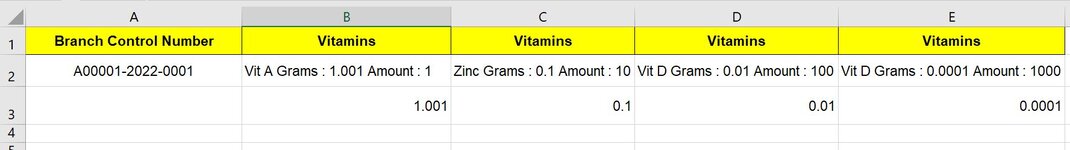airforceone
Board Regular
- Joined
- Feb 14, 2022
- Messages
- 177
- Office Version
- 2019
- 2016
- Platform
- Windows
from my previous problem, i somehow micro-solved it up until this problem.
from the entry below, i would like to extract the grams and insert it below corresponding cell and store the Amount of said string to array, using VBA.
i.e.
for cell B2
1.001 grams will go to B3 as 1.001
while the Amount will be stored to Array using the Branch Control Number as "KEY"
from the entry below, i would like to extract the grams and insert it below corresponding cell and store the Amount of said string to array, using VBA.
i.e.
for cell B2
1.001 grams will go to B3 as 1.001
while the Amount will be stored to Array using the Branch Control Number as "KEY"