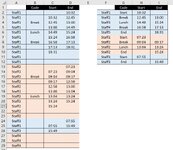Hi,
I need to extract specific information from a data dump we get for work.
I am hoping that the more knowledgeable people out there can help me make this work to save me almost hours each day at work.
From the picture attached, the left is what I would be pasting into Tab 1, columns A-D and the information on the right is the outcome id like into Tab 2, again columns A-D.
I am attempting to gleam the start, end and lunch and breaks at a glance, which I can do with some manipulation but this takes up a lot of my time.
Some staff may have more than one lunch and break. There is always 2 blank spaces after data and there are 3 blank lines of data when someone doesn't work. I have tried to cover the majority of options that occur each day.
Any help on this would be appreciated
Thank you in advance
I need to extract specific information from a data dump we get for work.
I am hoping that the more knowledgeable people out there can help me make this work to save me almost hours each day at work.
From the picture attached, the left is what I would be pasting into Tab 1, columns A-D and the information on the right is the outcome id like into Tab 2, again columns A-D.
I am attempting to gleam the start, end and lunch and breaks at a glance, which I can do with some manipulation but this takes up a lot of my time.
Some staff may have more than one lunch and break. There is always 2 blank spaces after data and there are 3 blank lines of data when someone doesn't work. I have tried to cover the majority of options that occur each day.
Any help on this would be appreciated
Thank you in advance