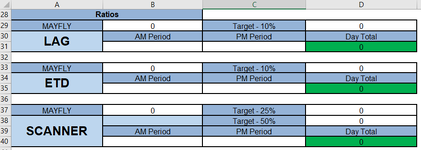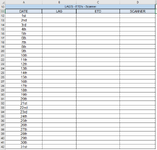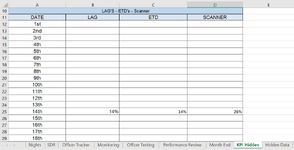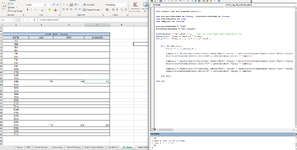So daily you click a button.
With the 'Lag's - ETD's - Scanner' sheet row X:
Column B = D31/B29
Column C = D35/B29
Column D = D40/B29
Can i take it this destination sheet has the cells formatted as percentages?
Macro
Alt+F11 to open VBA developer.
Insert>Module
Paste in the following.
VBA Code:
Sub collect_lag_etd_scanner_ratios()
Dim strCopySheetName As String, strPasteSheetName As String
Dim lngTodaysRow As Long
Dim tempCalc As Variant
strCopySheetName = "Sheet1"
strPasteSheetName = "Sheet2"
lngTodaysRow = Day(Date) + 11 'the row your date list starts at -1.
With ThisWorkbook
Debug.Print lngTodaysRow
tempCalc = Sheets(strCopySheetName).Range("D31").Value2 / Sheets(strCopySheetName).Range("B29").Value2
Sheets(strPasteSheetName).Range("B" & lngTodaysRow).Value2 = tempCalc
tempCalc = Sheets(strCopySheetName).Range("D35").Value2 / Sheets(strCopySheetName).Range("B29").Value2
Sheets(strPasteSheetName).Range("C" & lngTodaysRow).Value2 = tempCalc
tempCalc = Sheets(strCopySheetName).Range("D40").Value2 / Sheets(strCopySheetName).Range("B29").Value2
Sheets(strPasteSheetName).Range("D" & lngTodaysRow).Value2 = tempCalc
End With
End Sub
Create your shape and assign macro
Insert>Shape
paste your shape
left click to give it a title
right click > assign macro
select the macro we made.
left click the shape again to run the macro.