XcelLearner
Board Regular
- Joined
- Feb 6, 2016
- Messages
- 52
- Office Version
- 365
- 2016
- Platform
- Windows
I have a data set with n rows and 2 columns for names and values attached to them. The data set was spilled out from an array formula without order, except for sorted names created from the formula. I would like to extract from the table top 5 names with highest values using formula (rather than using sorting). Can anyone please help?
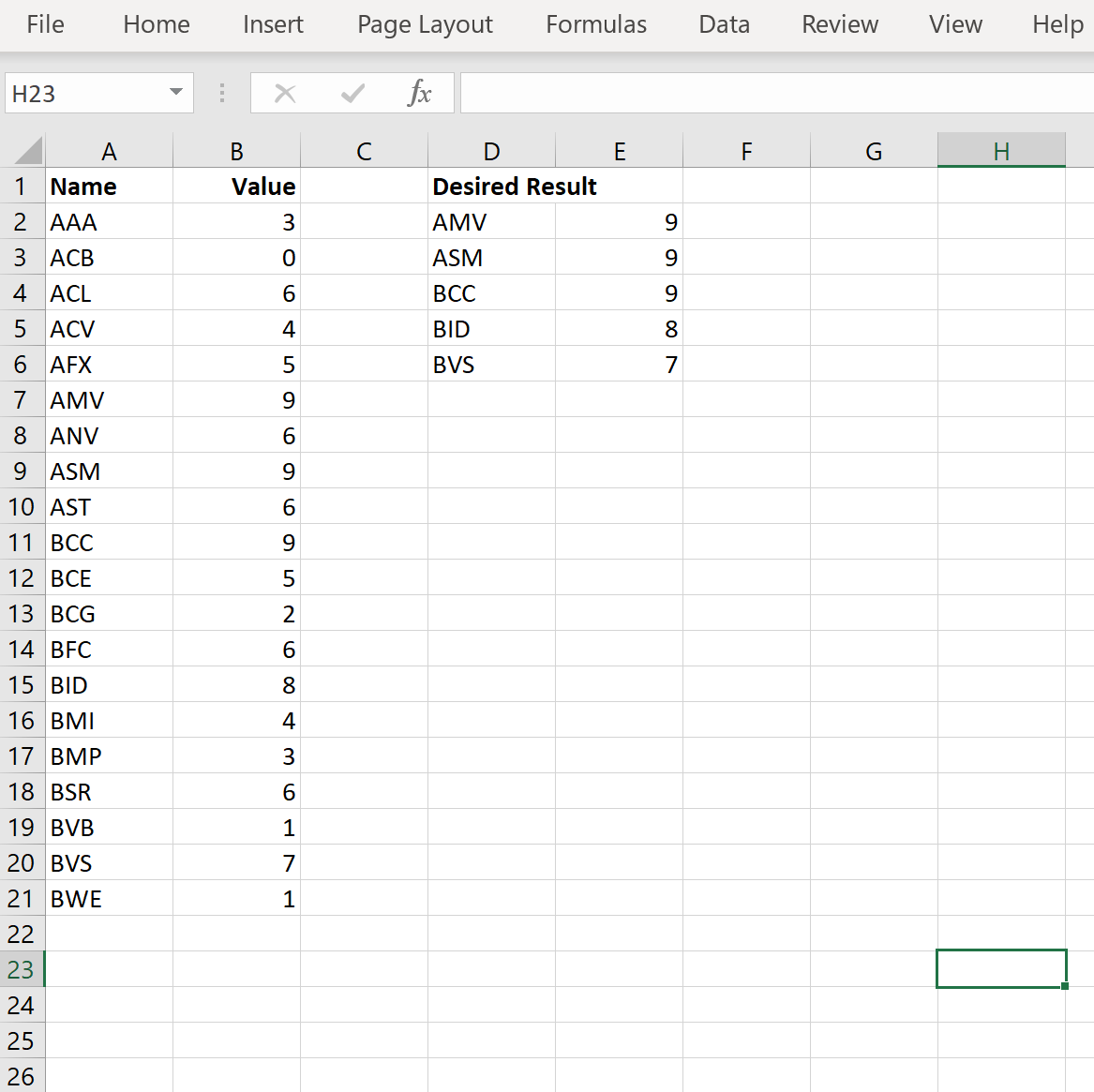
The names and values are just given as example, so they don't matter.
Thanks a lot.
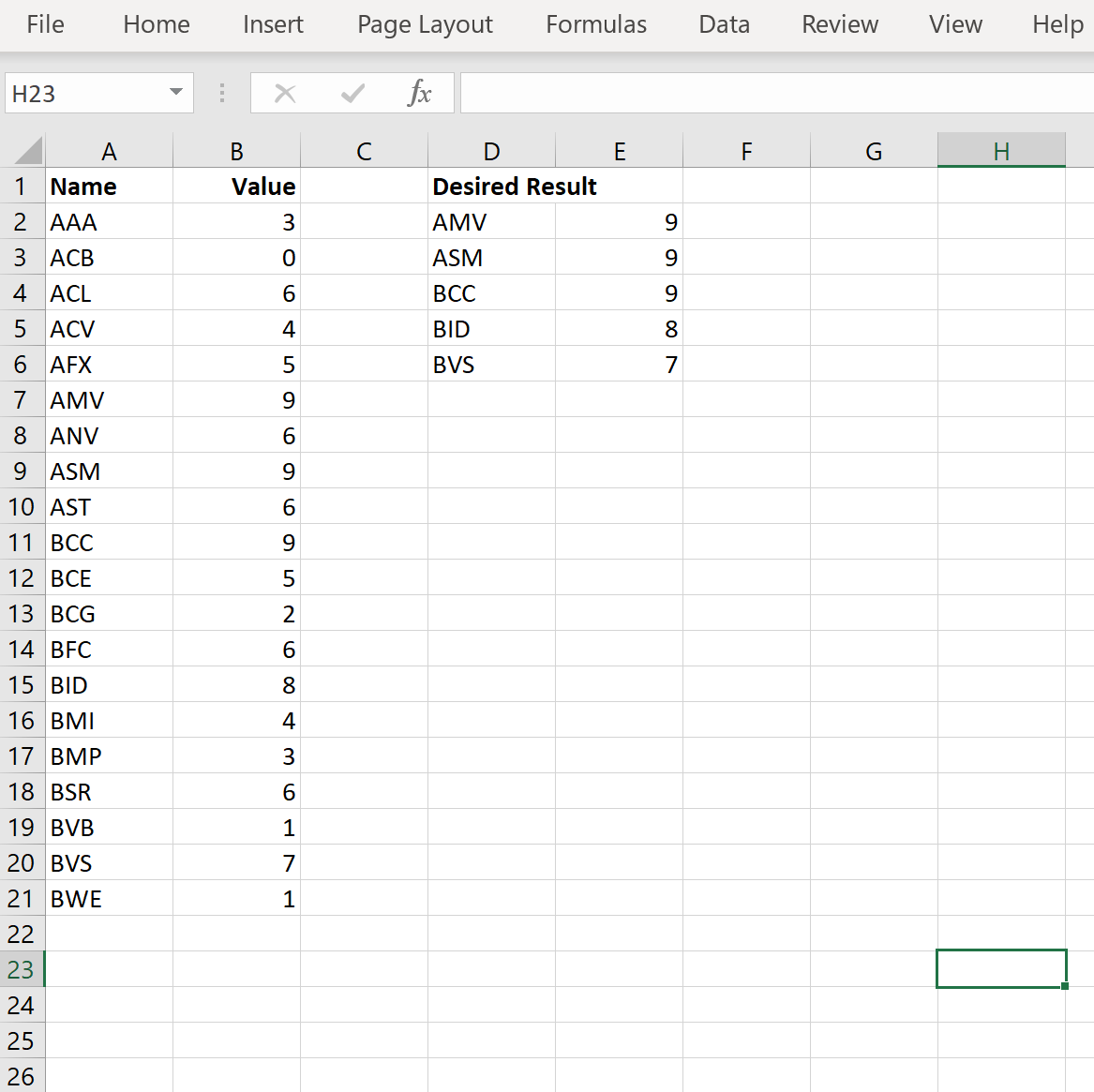
The names and values are just given as example, so they don't matter.
Thanks a lot.
Last edited:





