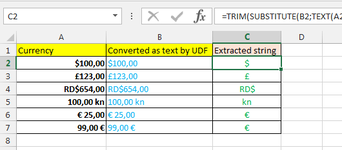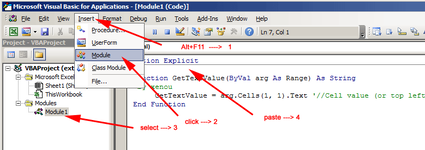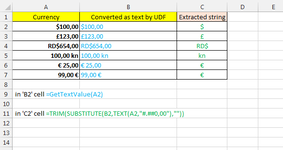I have a large sheet with transactions in many currencies including custom ones (some have symbols like $ or £, and some prefixed with letter codes like NGN).
Is there a way to extract the currency of each in a column next to it? Thanks.
Is there a way to extract the currency of each in a column next to it? Thanks.