I have a couple questions about VBA and what it can do. Currently I am working on a sheet that has few additions to it and would like to implement a userform The form is fairly basic as seen below.
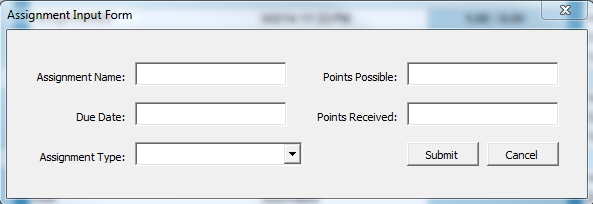
I would like to now with VBA can it find the next set of available rows and add the information input into this form?
For example it would put the information like this
Excel 2013
<tbody>
</tbody>
However the code would need to leave a empty row between the groups in the above picture row 53 & 57 would be blank and the next assignment input would go on rows 58,59,60 and always for that pattern. Is this within VBA's abilities.
Also can VBA do formatting so when the information was input as it is being put in the sheet it would format the cells colors, borders, and alignment to be like this
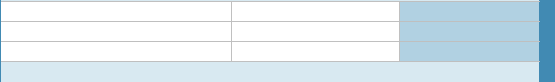
The final result would produce results that would like this
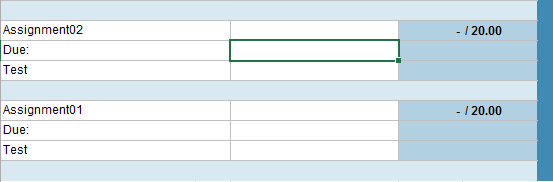
Are these plans within the realms of what excel can do?
If so could someone be kind enough to direct me to some sites,videos, tutorials etc. that would get me started please? I am certain at some point I will need help but want to tackle what I can on my own.
For searching Google are there key terms I would search for to find sites with information that would help me on the journey
Thank you for reading this.
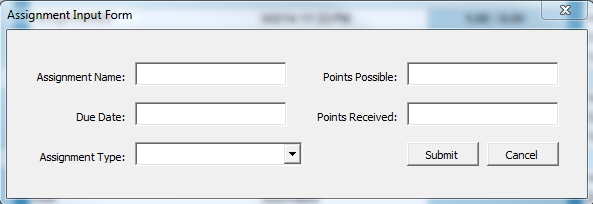
I would like to now with VBA can it find the next set of available rows and add the information input into this form?
For example it would put the information like this
Excel 2013
| A | B | C | D | E | |
|---|---|---|---|---|---|
| 54 | Assignment01 | - | 20 | ||
| 55 | Due: | ||||
| 56 | Test |
<tbody>
</tbody>
However the code would need to leave a empty row between the groups in the above picture row 53 & 57 would be blank and the next assignment input would go on rows 58,59,60 and always for that pattern. Is this within VBA's abilities.
Also can VBA do formatting so when the information was input as it is being put in the sheet it would format the cells colors, borders, and alignment to be like this
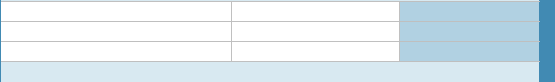
The final result would produce results that would like this
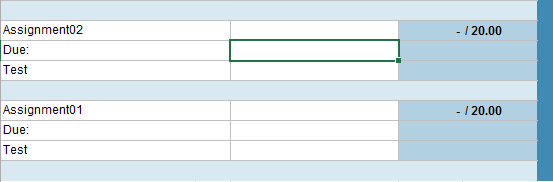
Are these plans within the realms of what excel can do?
If so could someone be kind enough to direct me to some sites,videos, tutorials etc. that would get me started please? I am certain at some point I will need help but want to tackle what I can on my own.
For searching Google are there key terms I would search for to find sites with information that would help me on the journey
Thank you for reading this.





