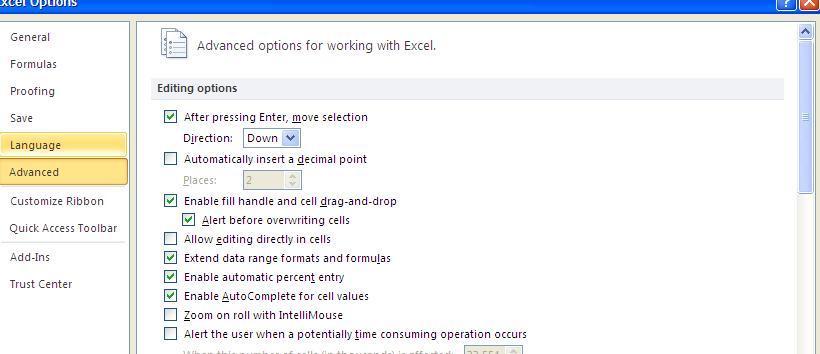perianderson
New Member
- Joined
- May 31, 2010
- Messages
- 25
Hey everyone, I am hoping someone can help me. After searching various threads I can't seem to find an answer. My fill down menu does not pop up once I click and drag down over several cells. I have checked my options, under advanced, and it is checked
 .
.
I can use the right click and fill down and THAT menu pops up, but I will want the regular left click menu to pop up as I am accustomed to using it. I am thinking it's a keyboard shortcut that I may have inadvertently clicked to disable it. Hoping one of the experts here knows how to get it back.
Cheers,
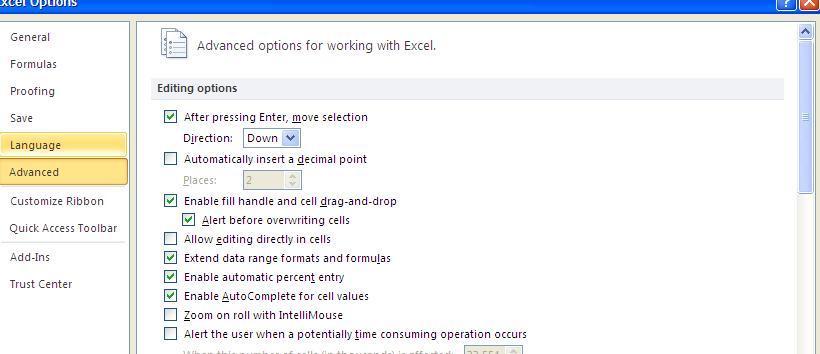

I can use the right click and fill down and THAT menu pops up, but I will want the regular left click menu to pop up as I am accustomed to using it. I am thinking it's a keyboard shortcut that I may have inadvertently clicked to disable it. Hoping one of the experts here knows how to get it back.
Cheers,