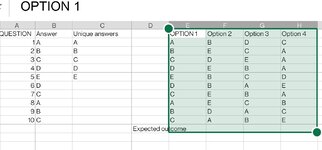hemakumarmech24
New Member
- Joined
- Mar 29, 2022
- Messages
- 4
- Office Version
- 365
- 2011
- Platform
- Windows
Dear Members,
I just wanted to create MCQ Quiz sheet. I submitted a sample screen shot.
I found the unique values using unique command in column 'C'.
Now i wanted to fill option 2,3,4(i.e F2,G2,H2) from unique answers (column 'C'.)in random manner, with option 1 (E2) always being the answer I.e Cell B2. No repeation across columns but in rows repeation allowed.
I just tried rand, rand between, index,match function to create random values for this,I'm always getting either same value or ! Value error.
How to use the functions correctly in this scenario. PFA screenshot
thanks in advance
I just wanted to create MCQ Quiz sheet. I submitted a sample screen shot.
I found the unique values using unique command in column 'C'.
Now i wanted to fill option 2,3,4(i.e F2,G2,H2) from unique answers (column 'C'.)in random manner, with option 1 (E2) always being the answer I.e Cell B2. No repeation across columns but in rows repeation allowed.
I just tried rand, rand between, index,match function to create random values for this,I'm always getting either same value or ! Value error.
How to use the functions correctly in this scenario. PFA screenshot
thanks in advance