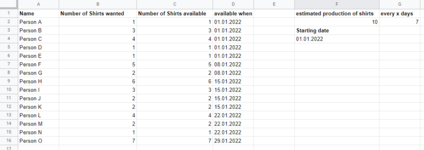Hello,
I can't wrap my head around this. Maybe someone here can help me out.
Context
I need to create an excel spreadsheet to help plan the distribution of welcome packages to club members.
These packages contain shirts which are handmade (take the longest to make of the components). So, to help plan the rest we'd like to know when they are ready. Production speed of the shirts varies (depending on helpers available)
Spreadsheet
The values in column B are entered manually. Same with F2; F4 and G2.
I would like excel to fill column c and d according to the values in F2; F4 and G2.
Fill column D with the starting date from F4 until we reach the value entered in F2. Then start over and add the value from G2 to F4.
And so on.
To be perfectly honest: I experimented for a few days and spent some time googling but have to admit this is beyond my skills.
Any help would be greatly appreciated.
I can't wrap my head around this. Maybe someone here can help me out.
Context
I need to create an excel spreadsheet to help plan the distribution of welcome packages to club members.
These packages contain shirts which are handmade (take the longest to make of the components). So, to help plan the rest we'd like to know when they are ready. Production speed of the shirts varies (depending on helpers available)
Spreadsheet
The values in column B are entered manually. Same with F2; F4 and G2.
I would like excel to fill column c and d according to the values in F2; F4 and G2.
Fill column D with the starting date from F4 until we reach the value entered in F2. Then start over and add the value from G2 to F4.
And so on.
To be perfectly honest: I experimented for a few days and spent some time googling but have to admit this is beyond my skills.
Any help would be greatly appreciated.