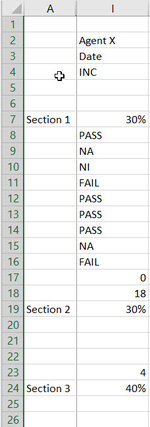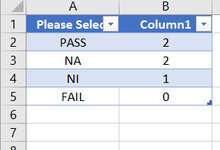Hello,
I am trying to acquire the sum in a cell (I17) from a range of cells from a table (I8:I16 in Sheet1) pulled in from another worksheet (Sheet4 same spreadsheet) but it doesn't seem to work. Each cell has text from the table that represents a numerical value. I have included the screenshots to better explain and not sure if this is possible as I cannot seem to figure it out after trying different formulas.
Is there a way to do this? I appreciate your help.
Thank you for your time.
I am trying to acquire the sum in a cell (I17) from a range of cells from a table (I8:I16 in Sheet1) pulled in from another worksheet (Sheet4 same spreadsheet) but it doesn't seem to work. Each cell has text from the table that represents a numerical value. I have included the screenshots to better explain and not sure if this is possible as I cannot seem to figure it out after trying different formulas.
Is there a way to do this? I appreciate your help.
Thank you for your time.