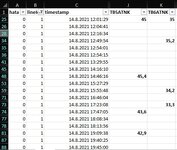Hello,
Actually, exactly what I want to do; to take the average of the hours in the top and bottom rows and fill in the blank cells with 40.4 below the average and 41.3 above the average according to the values of these hours (41.3 and 40.4). It takes a lot of my time because there is a lot of missing data. I would like to handle it in an easy way if possible. Here, the average is 16:33:26. In this case, all empty cells (in the far right column) should be filled as 40.4.
Can a vba be written about this?
Thank you...
Actually, exactly what I want to do; to take the average of the hours in the top and bottom rows and fill in the blank cells with 40.4 below the average and 41.3 above the average according to the values of these hours (41.3 and 40.4). It takes a lot of my time because there is a lot of missing data. I would like to handle it in an easy way if possible. Here, the average is 16:33:26. In this case, all empty cells (in the far right column) should be filled as 40.4.
0 | 1 | 19.9.2021 15:24:10 | 41,3 |
0 | 1 | 19.9.2021 16:39:34 | |
0 | 1 | 19.9.2021 16:54:46 | |
0 | 1 | 19.9.2021 16:58:00 | |
0 | 1 | 19.9.2021 17:00:44 | |
0 | 1 | 19.9.2021 17:06:30 | |
0 | 1 | 19.9.2021 17:15:04 | |
0 | 1 | 19.9.2021 17:33:44 | |
0 | 1 | 19.9.2021 17:40:32 | |
0 | 1 | 19.9.2021 17:42:43 | 40,4 |
Can a vba be written about this?
Thank you...