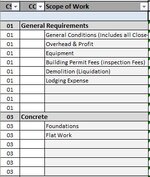gtomlinsonhicv
New Member
- Joined
- May 5, 2023
- Messages
- 3
- Office Version
- 365
- Platform
- Windows
I have a worksheet that has a summary page with filter drop down box (simple filter). The same data exists, and same filter box, across 5 additional sheets. I would like to select the filters on the summary page and have the selections flow across the remaining 5 pages.
The attachment shows 3 different filter boxes, there is actually 32 selections for the left most column. Again, I would like to be able to select 1-32, depending on the particulars that I need, and have that same selection flow to the other tabs.
The attachment shows 3 different filter boxes, there is actually 32 selections for the left most column. Again, I would like to be able to select 1-32, depending on the particulars that I need, and have that same selection flow to the other tabs.