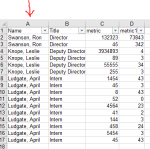alkaline55
New Member
- Joined
- Jan 24, 2020
- Messages
- 28
- Office Version
- 2016
- Platform
- Windows
Hi everyone, been trying to solve this problem for a bit so hoping you can help 
I have a master workbook with 3 data tabs and 3 corresponding blank tabs. Each data tab has everyone's data by Name in the same column. I'd like to filter each of the 3 data tabs by Name, paste those values onto the 3 corresponding paste tabs, and save a copy of the workbook with the Name. I have attached an image to demonstrate.
The process is like this:
Filter Data1 for the first Name
Paste those values onto PASTEData1 tab
Filter Data2 for the first Name
Paste those values onto PASTEData2 tab
Filter Data3 for the first Name
Save down the workbook as Name.xlsx
Repeat for Name 2
I could also include a reference Name tab that includes all the Names I'd like if that makes more sense?
Thank you very much
I have a master workbook with 3 data tabs and 3 corresponding blank tabs. Each data tab has everyone's data by Name in the same column. I'd like to filter each of the 3 data tabs by Name, paste those values onto the 3 corresponding paste tabs, and save a copy of the workbook with the Name. I have attached an image to demonstrate.
The process is like this:
Filter Data1 for the first Name
Paste those values onto PASTEData1 tab
Filter Data2 for the first Name
Paste those values onto PASTEData2 tab
Filter Data3 for the first Name
Save down the workbook as Name.xlsx
Repeat for Name 2
I could also include a reference Name tab that includes all the Names I'd like if that makes more sense?
Thank you very much