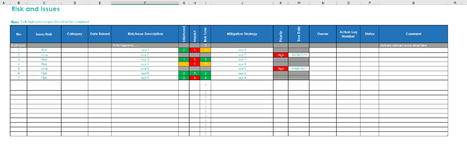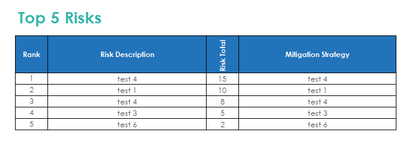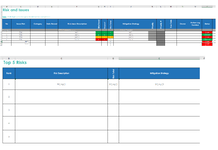Hiya,
I have a table of risks and have got them into a top 5 report which works fine as long as there aren't two risks with the same value. As this then causes a spill error as it tries to stick the two with the same value into the cells surrounding it.
I have used the following formulas (left to right) in the report:
=FILTER(Table1 [ Risk/Issue Description] ,Table1[Risk Total]=LARGE(Table1[Risk Total],B4))
=LARGE(Table1[Risk Total],B4)
=FILTER(Table1 [ Mitigation Strategy] ,Table1[Risk Total]=LARGE(Table1[Risk Total],B4))
What can I add to the above formula that would prevent this from happening?
Rank 1 and 2 could have the same risk total, I wouldn't want it going into the same cell.
I have a table of risks and have got them into a top 5 report which works fine as long as there aren't two risks with the same value. As this then causes a spill error as it tries to stick the two with the same value into the cells surrounding it.
I have used the following formulas (left to right) in the report:
=FILTER(Table1 [ Risk/Issue Description] ,Table1[Risk Total]=LARGE(Table1[Risk Total],B4))
=LARGE(Table1[Risk Total],B4)
=FILTER(Table1 [ Mitigation Strategy] ,Table1[Risk Total]=LARGE(Table1[Risk Total],B4))
What can I add to the above formula that would prevent this from happening?
Rank 1 and 2 could have the same risk total, I wouldn't want it going into the same cell.