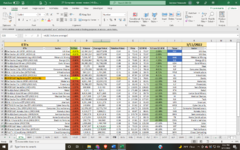HI, I have a main tab that has a lits of stock market ETFs. I added a filter to update daily what ETFs are moving the most. Then I added a link in column J to take me to the tab of the ETF that I want to review more info about. However, now when I use the filter the linked column J does not move with the rest of the columns and thus they do not correspond to the correct ETF anymore. Does anyone know if it is possible to filter the linked columns so that they stay with the corresponding ETF they are supposed to represent? See attached image.
-
If you would like to post, please check out the MrExcel Message Board FAQ and register here. If you forgot your password, you can reset your password.
You are using an out of date browser. It may not display this or other websites correctly.
You should upgrade or use an alternative browser.
You should upgrade or use an alternative browser.
Filter Link to workbook tabs
- Thread starter Mark C.
- Start date
Excel Facts
Why does 9 mean SUM in SUBTOTAL?
It is because Sum is the 9th alphabetically in Average, Count, CountA, Max, Min, Product, StDev.S, StDev.P, Sum, VAR.S, VAR.P.
Similar threads
- Solved
- Replies
- 11
- Views
- 762
- Replies
- 6
- Views
- 276
- Question
- Replies
- 0
- Views
- 356