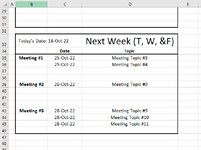I am using Windows 10 and Office 365.
Sheet1 below is the primary data source for Sheet2 breaking out meetings in different allocations of time.
Meetings are only held on Tues, and Wed, and Fridays. Each meeting has 1 to 4 Topics they discus and decide if it needs to go onto the next meeting.
Meetings are placed into the schedule based on the topic. Some go straight to Meeting #2 or #3.
I want to break these meeting out into 3 views shown below called Today View, This Week View, and Next Week View.

The Example below is a table on Sheet2 and is the Today View. I have this one working fine.
C2 has the TODAY() function in it and based on what day it will show whatever meetings are occurring.
Thanks to some help that I received from this board.
C4 has the formula =IFERROR(FILTER(Sheet1!$B$3:$B$14,Sheet1!$B$3:$B$14=$C$2), "") and
D4 has =IFERROR(FILTER(Sheet1!$E$3:$E$14,Sheet1!$B$3:$B$14=$C$2),"")
on down the sheet.

The problem I am having is the "This week View" and the "Next Week View"
The above formulas does not work because I want all meetings in Meeting #1, Meeting #2, and Meeting #3 to be viewed at the same time.
The function =TODAY() only allows me to show what meetings are occurring that day.
I need a formula that would show all meetings for the current week.
You might be viewing on Friday of the current week but you see the meetings that already occurred that Tues and Wed and those that are occurring Friday.

I have the same problem with the "Next Week" View. I believe the formulas would be very similar.
I need a formula that would show all meetings for the Next week.

Thank you,
Ozz
Sheet1 below is the primary data source for Sheet2 breaking out meetings in different allocations of time.
Meetings are only held on Tues, and Wed, and Fridays. Each meeting has 1 to 4 Topics they discus and decide if it needs to go onto the next meeting.
Meetings are placed into the schedule based on the topic. Some go straight to Meeting #2 or #3.
I want to break these meeting out into 3 views shown below called Today View, This Week View, and Next Week View.
The Example below is a table on Sheet2 and is the Today View. I have this one working fine.
C2 has the TODAY() function in it and based on what day it will show whatever meetings are occurring.
Thanks to some help that I received from this board.
C4 has the formula =IFERROR(FILTER(Sheet1!$B$3:$B$14,Sheet1!$B$3:$B$14=$C$2), "") and
D4 has =IFERROR(FILTER(Sheet1!$E$3:$E$14,Sheet1!$B$3:$B$14=$C$2),"")
on down the sheet.
The problem I am having is the "This week View" and the "Next Week View"
The above formulas does not work because I want all meetings in Meeting #1, Meeting #2, and Meeting #3 to be viewed at the same time.
The function =TODAY() only allows me to show what meetings are occurring that day.
I need a formula that would show all meetings for the current week.
You might be viewing on Friday of the current week but you see the meetings that already occurred that Tues and Wed and those that are occurring Friday.
I have the same problem with the "Next Week" View. I believe the formulas would be very similar.
I need a formula that would show all meetings for the Next week.
Thank you,
Ozz