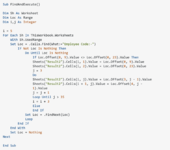sarao18592
New Member
- Joined
- Mar 4, 2021
- Messages
- 12
- Office Version
- 2019
- 2016
- Platform
- MacOS
Hi,
I've currently written the code below and I'm trying to get it to run through the different sheets in the workbook but it will loop only through the first one and keep giving me values from the first one(hence causing it to crash). Could someone try helping me with it?
I've currently written the code below and I'm trying to get it to run through the different sheets in the workbook but it will loop only through the first one and keep giving me values from the first one(hence causing it to crash). Could someone try helping me with it?
VBA Code:
Sub FindAndExecute()
Dim Sh As Worksheet
Dim Loc As Range
Dim i,j As Integer
i = 5
For Each Sh In ThisWorkbook.Worksheets
With Sh.UsedRange
Set Loc = .Cells.Find(What:="Employee Code:-")
If Not Loc Is Nothing Then
Do Until Loc Is Nothing
If Loc.Offset(0, 9).Value <> Loc.Offset(0, 23).Value Then
Sheets("Result2").Cells(i, 1).Value = Loc.Offset(0, 9).Value
Sheets("Result2").Cells(i, 2).Value = Loc.Offset(0, 23).Value
j = 3
Do
Sheets("Result2").Cells(i, j).Value = Loc.Offset(3, j - 1).Value
Sheets("Result2").Cells(i + 1, j).Value = Loc.Offset(4, j -
1).Value
j = j + 1
Loop Until j > 35
i = i + 3
Else
End If
Set Loc = .FindNext(Loc)
Loop
End If
End With
Set Loc = Nothing
Next
End SubAttachments
Last edited by a moderator: