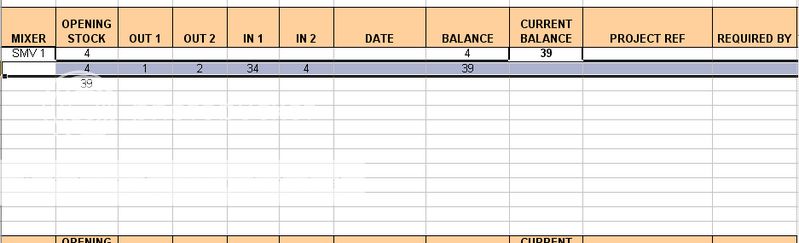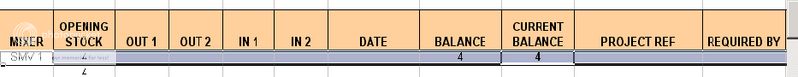-
If you would like to post, please check out the MrExcel Message Board FAQ and register here. If you forgot your password, you can reset your password.
You are using an out of date browser. It may not display this or other websites correctly.
You should upgrade or use an alternative browser.
You should upgrade or use an alternative browser.
find and copy last updated row to worksheet
- Thread starter everscern
- Start date
Excel Facts
How to calculate loan payments in Excel?
Use the PMT function: =PMT(5%/12,60,-25000) is for a $25,000 loan, 5% annual interest, 60 month loan.
This is a bit tricky because you have to keep track of the last row that was updated. To do this ( since you can't have global variables ), I created a new worksheet named "Vars". On that worksheet, I have a named range called "LastUpdatedRow".
The code that does the actual copying ( in your case, you might want to do other things with it ) is located in a module. Here's that code:
Now we just have to keep that range updated. I put some code in Sheet1's 'Change' event to do just that:
The above code should go into any worksheet that you want to enable this functionality.
Now that we're keeping the value current, I added a command button that would call the function I created ( CopyLastUpdatedRow ):
That's it. I can now change the worksheet and hit the command button. The command button calls my specialized function ( which you'll have to change ).
-Tim
The code that does the actual copying ( in your case, you might want to do other things with it ) is located in a module. Here's that code:
Code:
Sub CopyLastUpdatedRow()
ActiveSheet.Rows(Sheets("Vars").Range("LastUpdatedRow")).EntireRow.Copy
End SubNow we just have to keep that range updated. I put some code in Sheet1's 'Change' event to do just that:
Code:
Private Sub Worksheet_Change(ByVal Target As Range)
Sheets("Vars").Range("LastUpdatedRow").Value = Target.Row
End SubThe above code should go into any worksheet that you want to enable this functionality.
Now that we're keeping the value current, I added a command button that would call the function I created ( CopyLastUpdatedRow ):
Code:
Private Sub CommandButton1_Click()
CopyLastUpdatedRow
End SubThat's it. I can now change the worksheet and hit the command button. The command button calls my specialized function ( which you'll have to change ).
-Tim
Upvote
0
Sorry, I've been out of the office for a while.
Do run that macro, you have to put the routine "CopyLastUpdatedRow" someplace that's visible to the button.
My suggestion would be to add it into a module:
-Tim
Do run that macro, you have to put the routine "CopyLastUpdatedRow" someplace that's visible to the button.
My suggestion would be to add it into a module:
- Open the worksheet
Open the VBA Editor ( Tools -> Macro -> VBA Editor )
Insert a new module ( Insert -> Module )
Paste the code I gave you into this window
-Tim
Upvote
0
Similar threads
- Replies
- 7
- Views
- 163
- Replies
- 2
- Views
- 448
- Question
- Replies
- 0
- Views
- 402
- Replies
- 5
- Views
- 316