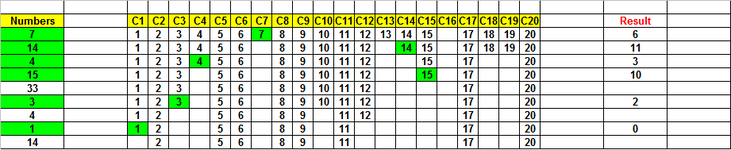Using Excel 2000
Hi,
I want to count only the numbers (not the empty cells) are finding before the exact match number in the each row for example...
In the column "A" I have list of exact match numbers, in the C3:V20 list of numbers I am looking a formula which can look number are in the column "A" and count in the row numbers are found before it.
Example1 A3 has number 7 I want this number to be looked in the range C3:V3 and count the numbers before the 7 which counts are 6, formula result in cell X3=6
Example3 A4 has number 14 I want this number to be looked in the range C4:V4 and count the numbers before the 14 which counts are 11, formula result in cell X4=11
Thank you in advance
Regards,
Kishan
Hi,
I want to count only the numbers (not the empty cells) are finding before the exact match number in the each row for example...
In the column "A" I have list of exact match numbers, in the C3:V20 list of numbers I am looking a formula which can look number are in the column "A" and count in the row numbers are found before it.
Example1 A3 has number 7 I want this number to be looked in the range C3:V3 and count the numbers before the 7 which counts are 6, formula result in cell X3=6
Example3 A4 has number 14 I want this number to be looked in the range C4:V4 and count the numbers before the 14 which counts are 11, formula result in cell X4=11
| Numbers | C1 | C2 | C3 | C4 | C5 | C6 | C7 | C8 | C9 | C10 | C11 | C12 | C13 | C14 | C15 | C16 | C17 | C18 | C19 | C20 | Result | |||
| 7 | 1 | 2 | 3 | 4 | 5 | 6 | 7 | 8 | 9 | 10 | 11 | 12 | 13 | 14 | 15 | 17 | 18 | 19 | 20 | 6 | ||||
| 14 | 1 | 2 | 3 | 4 | 5 | 6 | 8 | 9 | 10 | 11 | 12 | 14 | 15 | 17 | 18 | 19 | 20 | 11 | ||||||
| 4 | 1 | 2 | 3 | 4 | 5 | 6 | 8 | 9 | 10 | 11 | 12 | 15 | 17 | 20 | 3 | |||||||||
| 15 | 1 | 2 | 3 | 5 | 6 | 8 | 9 | 10 | 11 | 12 | 15 | 17 | 20 | 10 | ||||||||||
| 33 | 1 | 2 | 3 | 5 | 6 | 8 | 9 | 10 | 11 | 12 | 17 | 20 | ||||||||||||
| 3 | 1 | 2 | 3 | 5 | 6 | 8 | 9 | 10 | 11 | 12 | 17 | 20 | 2 | |||||||||||
| 4 | 1 | 2 | 5 | 6 | 8 | 9 | 11 | 12 | 17 | 20 | ||||||||||||||
| 1 | 1 | 2 | 5 | 6 | 8 | 9 | 11 | 17 | 20 | 0 | ||||||||||||||
| 14 | 2 | 5 | 6 | 8 | 9 | 11 | 17 | 20 |
Thank you in advance
Regards,
Kishan