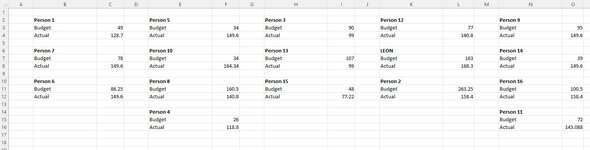Billdub417
New Member
- Joined
- Nov 5, 2019
- Messages
- 45
Hello, as per the below, i have a sheet showing a page of info about different people.
On a second sheet i have a list of the people: Person1, Person 2 etc and want to be able to quickly pull through the "Actual" result.
Is there a way to lookup (for example) "person 6" across multiple columns and return the "Actual" result shown underneath?
Very sorry, XL2BB doesnt seem to be working for me hence the image
thanks in advance
On a second sheet i have a list of the people: Person1, Person 2 etc and want to be able to quickly pull through the "Actual" result.
Is there a way to lookup (for example) "person 6" across multiple columns and return the "Actual" result shown underneath?
Very sorry, XL2BB doesnt seem to be working for me hence the image
thanks in advance