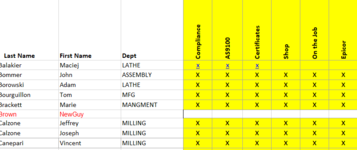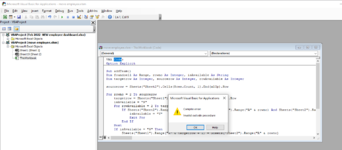I have a training dashboard with employee names and training they completed. I get new employee lists, I add them to sheet 2. I want to compare sheet 2 (the new employees) with sheet 1 and add a new row with the new employee so I don't add names and have the training columns not match the employee name.
Is there a way to check name on sheet 1, if there then ignore the new entries on sheet 2. If NOT THERE add to sheet 1 by creating new row and adding.
See attached. HOPEFULLY I DID THE MINISHEET CORRECTLY
Is there a way to check name on sheet 1, if there then ignore the new entries on sheet 2. If NOT THERE add to sheet 1 by creating new row and adding.
See attached. HOPEFULLY I DID THE MINISHEET CORRECTLY
| move employee.xlsx | |||
|---|---|---|---|
| C | |||
| 22 | |||
Sheet 2 | |||
| move employee.xlsx | |||||||||||
|---|---|---|---|---|---|---|---|---|---|---|---|
| A | B | C | D | E | F | G | H | I | |||
| 2 | Last Name | First Name | Dept | Compliance | AS9100 | Certificates | Shop | On the Job | Epicor | ||
| 3 | Balakier | Maciej | LATHE | x | x | x | |||||
| 4 | Bommer | John | ASSEMBLY | x | x | x | x | x | x | ||
| 5 | Borowski | Adam | LATHE | x | x | x | x | x | x | ||
| 6 | Bourguillon | Tom | MFG | x | x | x | x | x | x | ||
| 7 | Brackett | Marie | MANGMENT | x | x | x | x | x | x | ||
| 8 | Brown | NewGuy | |||||||||
| 9 | Calzone | Jeffrey | MILLING | x | x | x | x | x | x | ||
| 10 | Calzone | Joseph | MILLING | x | x | x | x | x | x | ||
| 11 | Canepari | Vincent | MILLING | x | x | x | x | x | x | ||
Sheet 1 | |||||||||||