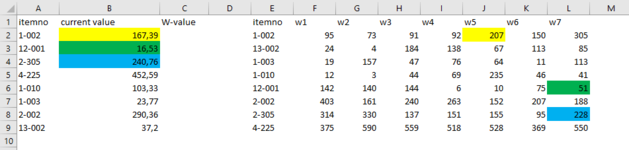I have items with a current value and now we have done some calculations en the new results are columns E-L
If i want to have the nearest match to item 1-002, the nearest match should be 150 [closer to 167,39 then 207]
I've tried to do index and match with multiple criteria, but all i got was errors.
Maybe some kind of matrix-formule??
I hope some wizzkid overhere is able to help me out.
Thanks in advance, Edwin

If i want to have the nearest match to item 1-002, the nearest match should be 150 [closer to 167,39 then 207]
I've tried to do index and match with multiple criteria, but all i got was errors.
Maybe some kind of matrix-formule??
I hope some wizzkid overhere is able to help me out.
Thanks in advance, Edwin