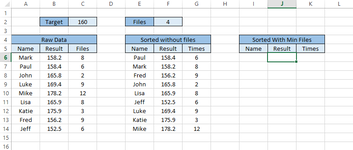GamerNeelie
New Member
- Joined
- May 21, 2022
- Messages
- 25
- Office Version
- 2013
- Platform
- Windows
I have a complicated formula that I need to expand on to filter out any results with with less then a set figure
Below is a cut down example of a larger sheet
Table in (E-G)
I know how to sort the files closest to the target (C2) and return the match for name and times
Table in (I-K)
I want to be able to sort the list while hitting the variable in (F2) and display results in J6 with anything less then then the value in (F2) being cut out
Current code I am using to sort the list starting in Cell (F6) - I use CTRL+SHIFT when entering this to make it work
=INDEX($B$6:$B$14, MATCH(SMALL(ABS(B$6:$B$14-$C$2), ROW(F1)), IF(COUNTIF($F$4:F4, B$6:$B$14)<COUNTIF(B$6:$B$14, B$6:$B$14), ABS(B$6:$B$14-$C$2), "A"), 0))

Hope I have explained it as best as I can.
First time on forum too.. So Hi :D
Thanks.
Below is a cut down example of a larger sheet
Table in (E-G)
I know how to sort the files closest to the target (C2) and return the match for name and times
Table in (I-K)
I want to be able to sort the list while hitting the variable in (F2) and display results in J6 with anything less then then the value in (F2) being cut out
Current code I am using to sort the list starting in Cell (F6) - I use CTRL+SHIFT when entering this to make it work
=INDEX($B$6:$B$14, MATCH(SMALL(ABS(B$6:$B$14-$C$2), ROW(F1)), IF(COUNTIF($F$4:F4, B$6:$B$14)<COUNTIF(B$6:$B$14, B$6:$B$14), ABS(B$6:$B$14-$C$2), "A"), 0))
Hope I have explained it as best as I can.
First time on forum too.. So Hi :D
Thanks.