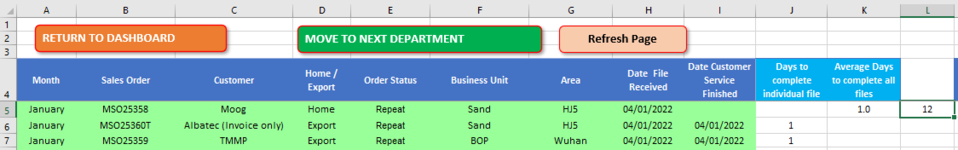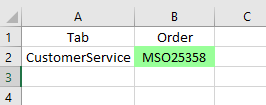I have a workbook with multiple tabs (12). All tabs have exactly the same layout.
At the moment I have a simple formula which counts the amount of days from column H5 (date started) and if there is no date entered in column I5 (finished date) it gives me the amount of days the order has not moved in column L5.
=IF(I5="",NETWORKDAYS(H5, TODAY(),'Holiday List'!$B$2:$B$23),"")
I then manually copy cell B5 contents to Sheet1 if the days have exceeded 3.
Basically I am looking through each row (column I5) on each tab for any job that is not completed within 3 days and coping the order number (column B) into sheet1 to email.
Is there a VBA code that could do this for me automatically looking down through each tab?
Many thanks
At the moment I have a simple formula which counts the amount of days from column H5 (date started) and if there is no date entered in column I5 (finished date) it gives me the amount of days the order has not moved in column L5.
=IF(I5="",NETWORKDAYS(H5, TODAY(),'Holiday List'!$B$2:$B$23),"")
I then manually copy cell B5 contents to Sheet1 if the days have exceeded 3.
Basically I am looking through each row (column I5) on each tab for any job that is not completed within 3 days and coping the order number (column B) into sheet1 to email.
Is there a VBA code that could do this for me automatically looking down through each tab?
Many thanks