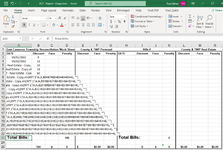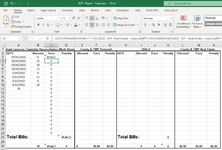Find First Empty cell in range A:A (say does end A10) and count only the none Empty cells and enter value to B1.
Then continues down (Say Ends A22) and count only the none Empty cells and enter value to B2.
Ect. Till end of book.
So for this B1 would have 9 since A10 is empty and B2 would have 11 since A11 - A21 have data.
Thanks so much!
Then continues down (Say Ends A22) and count only the none Empty cells and enter value to B2.
Ect. Till end of book.
So for this B1 would have 9 since A10 is empty and B2 would have 11 since A11 - A21 have data.
Thanks so much!