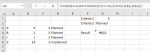I need to find the item in column A with the highest value in column B where the value in column C and column D also match certain criteria
Starting simply without the criteria I would use:
=index(A:A,match(max(B:B),B:B,0)
And to find a match for multiple criteria I would use:
=index(A:A,match(1,Criteria1=C:C)*(Criteria2=D:D),0))
Any suggestions for how I could combine them to find the value in column A that has the maximum result in column B and matches the criteria for the other 2 columns
Thanks in advance!
Starting simply without the criteria I would use:
=index(A:A,match(max(B:B),B:B,0)
And to find a match for multiple criteria I would use:
=index(A:A,match(1,Criteria1=C:C)*(Criteria2=D:D),0))
Any suggestions for how I could combine them to find the value in column A that has the maximum result in column B and matches the criteria for the other 2 columns
Thanks in advance!
Last edited by a moderator: