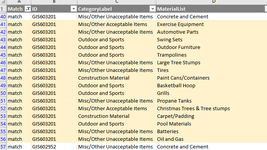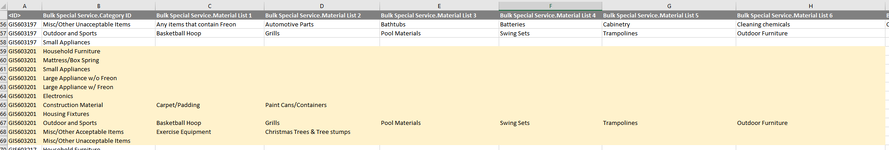Hey all!
For some reason I'm stumped on this one. I'm sure it's something simple, but I've spent way too much time trying to figure it out.
I have two sheets of data, and need to see if there is a match between them. Generally an easy ask, but the data is reversed.
Example: in the first image, the category label can appear multiple times vertically to list out the associated items:
But in the second sheet, it lists it horizontally:
I need to match the item to the category and GIS ID, but at a loss on how to index/match this correctly to see if data matches between the two sheets due to the difference in the data layout - any help would be greatly appreciated!
For some reason I'm stumped on this one. I'm sure it's something simple, but I've spent way too much time trying to figure it out.
I have two sheets of data, and need to see if there is a match between them. Generally an easy ask, but the data is reversed.
Example: in the first image, the category label can appear multiple times vertically to list out the associated items:
| Outdoor and Sports | Swing Sets |
| Outdoor and Sports | Outdoor Furniture |
| Outdoor and Sports | Trampolines |
But in the second sheet, it lists it horizontally:
| Outdoor and Sports | Basketball Hoop | Grills | Pool Materials |
I need to match the item to the category and GIS ID, but at a loss on how to index/match this correctly to see if data matches between the two sheets due to the difference in the data layout - any help would be greatly appreciated!