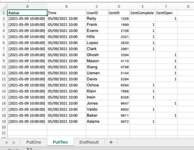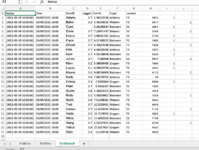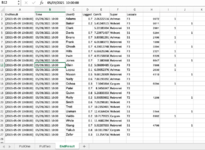RingoSimpkins
New Member
- Joined
- May 19, 2021
- Messages
- 2
- Office Version
- 365
- Platform
- Windows
- MacOS
Hello, I wonder if someone can help me out. I am pulling in CSVs from data sources, straightforward enough, however I need to merge them in to one table, this has not been a problem in other projects as the rows have consecutively matched, so it has simply been a case of copying column a b c etc from one sheet and pasting it to column e, f, g etc in the other sheet to extend the data
However, the thing I am working on now is not so straightforward, I have included a few screenshots of a simplified example of what I am trying to achieve to try and illustrate better, the PullOneTab, the PullTwoTab and an example of what I am trying to obtain after the merge. I am not an expert with Excel VBA and as such I am a bit stumped, I’ve tried working through online examples of similar questions, but without much success. Anyway, here is the actual thing I wish to do:
I have two sheets, PullOne and PullTwo, I want to add data to rows in PullOne from PullTwo where the username in both sheets is the same. In some cases a username may not be in PullTwo as they have not had any data recorded for the aspect of the dataset so I cannot simply order by username copy and paste stuff from PullTwo to PullOne, hence needing to match by username.
As I am trying to learn, if someone does respond would it be possible to put comments in so I can understand what is going on, rather than just a solution ? I hope that does not sound like ‘asking too much’ but I really want to extend my knowledge rather than just use something I have no idea what or why it’s doing what it does.
Thank you for your time, it is much appreciated
However, the thing I am working on now is not so straightforward, I have included a few screenshots of a simplified example of what I am trying to achieve to try and illustrate better, the PullOneTab, the PullTwoTab and an example of what I am trying to obtain after the merge. I am not an expert with Excel VBA and as such I am a bit stumped, I’ve tried working through online examples of similar questions, but without much success. Anyway, here is the actual thing I wish to do:
I have two sheets, PullOne and PullTwo, I want to add data to rows in PullOne from PullTwo where the username in both sheets is the same. In some cases a username may not be in PullTwo as they have not had any data recorded for the aspect of the dataset so I cannot simply order by username copy and paste stuff from PullTwo to PullOne, hence needing to match by username.
As I am trying to learn, if someone does respond would it be possible to put comments in so I can understand what is going on, rather than just a solution ? I hope that does not sound like ‘asking too much’ but I really want to extend my knowledge rather than just use something I have no idea what or why it’s doing what it does.
Thank you for your time, it is much appreciated