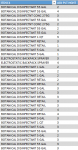Hello,
Per the attached screenshot, I've got a spreadsheet that lists warehouse locations and the name of the item in each location. The sheet also has a column that says how many pallets high each item is stacked. There are 500+ different items, and a lot of them repeat because they are in multiple locations in my warehouse, so formulas with an array or that use CTRL+SHIFT+ENTER would take way too long to process. Is there an alternative way to search this whole sheet to get the maximum value for each item without using an array formula?
Thanks,
Zach
Per the attached screenshot, I've got a spreadsheet that lists warehouse locations and the name of the item in each location. The sheet also has a column that says how many pallets high each item is stacked. There are 500+ different items, and a lot of them repeat because they are in multiple locations in my warehouse, so formulas with an array or that use CTRL+SHIFT+ENTER would take way too long to process. Is there an alternative way to search this whole sheet to get the maximum value for each item without using an array formula?
Thanks,
Zach