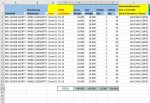Edgarvelez
Board Regular
- Joined
- Jun 6, 2019
- Messages
- 197
- Office Version
- 2016
- Platform
- Windows
Hi All,
I have 2 sheets
sh1 is where I have my buttons for the macros and other stuff
sh2 is where my data and final results go.
In sh2 I am trying to find and select the cell where the word "TOTAL" is and select 6 rows across and delete.
However if it does not find the word TOTAL then I want it to do nothing and continue.
The range of rows is dynamic.
I tried recording CTR-F and grabbing the code that way, but I am not at that level to alter the code if it does not find the word "TOTAL" to make it work.

I have 2 sheets
VBA Code:
Set sh1 = Sheets("Intake Macro")
Set sh2 = Sheets("UpLoad Sheet")sh1 is where I have my buttons for the macros and other stuff
sh2 is where my data and final results go.
In sh2 I am trying to find and select the cell where the word "TOTAL" is and select 6 rows across and delete.
However if it does not find the word TOTAL then I want it to do nothing and continue.
The range of rows is dynamic.
I tried recording CTR-F and grabbing the code that way, but I am not at that level to alter the code if it does not find the word "TOTAL" to make it work.