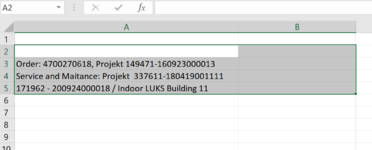luuccaapee
New Member
- Joined
- Apr 18, 2022
- Messages
- 2
- Office Version
- 365
- Platform
- Windows
Hello
I have a fairly large excel about 1000 rows. The data source is unfortunately not very clean, meaning it was put in as free text. I need to find very specific 13 digit codes in one of the Columns for example in E: hsjjdalfiw 1234567891234 msbdjwkal. The problem is the number is not always at the same place, or the text around it is not always the same. Sometimes there is not even space around the number for example hfjdl-1234567891234, and of course the codes are always different numbers.
Other examples:
13th street,TX 1349203940123 MR Smith
Mr Johnson, 1349203940123-BE-789, empresa JXD
1349203940123, sdmeSD 6789 sdsd
Is there any formula or any useful trick to extract only these 13 digit codes, so I dont have to do it all manually?
Many thanks!
I have a fairly large excel about 1000 rows. The data source is unfortunately not very clean, meaning it was put in as free text. I need to find very specific 13 digit codes in one of the Columns for example in E: hsjjdalfiw 1234567891234 msbdjwkal. The problem is the number is not always at the same place, or the text around it is not always the same. Sometimes there is not even space around the number for example hfjdl-1234567891234, and of course the codes are always different numbers.
Other examples:
13th street,TX 1349203940123 MR Smith
Mr Johnson, 1349203940123-BE-789, empresa JXD
1349203940123, sdmeSD 6789 sdsd
Is there any formula or any useful trick to extract only these 13 digit codes, so I dont have to do it all manually?
Many thanks!