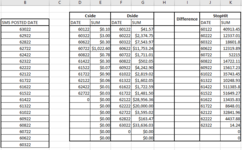HelloKhritty
New Member
- Joined
- Jan 7, 2022
- Messages
- 9
- Office Version
- 2016
- 2013
- 2011
- 2010
- Platform
- Windows
Hello,
So i do have a project where i want to get the difference between two cells. However it will be based on the date from the other cell.

as you can see in the table, The date on column B will be my basis. I need to find the diff of column E and column G based on the date given in column B, but my problem is, if the date in column D has no matched date in colunm F i need to have a 0.00 equals to the date that has no matched date to subtract it for column E and vice versa.
the formula i need is this:
in B column thers is 63022
D column there is no 63022 so the value will be 0.00 and will be less to G value which has the same date 63022.
and same goes to if both column have the same date as given in column B.
The difference will be placed in column I
I hope my problem is clear to understand and I hope you can help me. If You can have an excel formula for this then it will be very great, but if vba only, i would gladly accept it. thanks in advance. Really appreciate you guys in here.
So i do have a project where i want to get the difference between two cells. However it will be based on the date from the other cell.
as you can see in the table, The date on column B will be my basis. I need to find the diff of column E and column G based on the date given in column B, but my problem is, if the date in column D has no matched date in colunm F i need to have a 0.00 equals to the date that has no matched date to subtract it for column E and vice versa.
the formula i need is this:
in B column thers is 63022
D column there is no 63022 so the value will be 0.00 and will be less to G value which has the same date 63022.
and same goes to if both column have the same date as given in column B.
The difference will be placed in column I
I hope my problem is clear to understand and I hope you can help me. If You can have an excel formula for this then it will be very great, but if vba only, i would gladly accept it. thanks in advance. Really appreciate you guys in here.