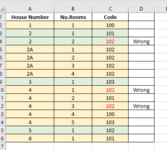Hi, can someone please help me with this query.
As shown in the attached image, for one room in one house, if the code is 100 or 101, then the other rooms in that house should not have a code 102.
I want to get those values and highlighted in the sheet.
Thanks in advance,
Janu
As shown in the attached image, for one room in one house, if the code is 100 or 101, then the other rooms in that house should not have a code 102.
I want to get those values and highlighted in the sheet.
| House Number | Nu.Rooms | Code | |
| 1 | 1 | 100 | |
| 2 | 1 | 101 | |
| 2 | 2 | 102 | Wrong |
| 2A | 1 | 102 | |
| 2A | 2 | 102 | |
| 2A | 3 | 102 | |
| 2A | 4 | 102 | |
| 3 | 1 | 103 | |
| 4 | 1 | 102 | Wrong |
| 4 | 2 | 101 | |
| 4 | 3 | 102 | Wrong |
| 4 | 4 | 100 | |
| 4 | 5 | 103 | |
| 5 | 1 | 102 | |
| 6 | 1 | 101 |
Thanks in advance,
Janu