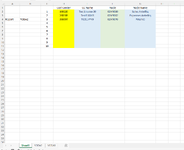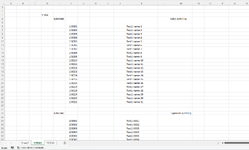Hi Guys,
Please note I am trying to do a friendly search for the customers since the structure of the report its complicated.
Basically, I need to find a value and then follow some patterns already identified and fill the table based on the values sheet1 (D2:D10).
The code is not completed because basically I am stuck in the part to simulate CTRL + F but in a sheet (YODA2) running macro from Sheet1.
The value to find it can be in any column.
Note: Images attached for your reference, since I was not able to attach the file.
Thanks in advance
Andres
Please note I am trying to do a friendly search for the customers since the structure of the report its complicated.
Basically, I need to find a value and then follow some patterns already identified and fill the table based on the values sheet1 (D2:D10).
The code is not completed because basically I am stuck in the part to simulate CTRL + F but in a sheet (YODA2) running macro from Sheet1.
The value to find it can be in any column.
VBA Code:
Sub FindYoda2()
Dim cell As Range
Dim ID As String
Sheet1.Select
Range("D1").Select
For Each cell In Range("D2:D11")
ActiveCell.Offset(1, 0).Select 'Value to find
ID = ActiveCell.Value
Sheets("YODA2").Column("A:BZ").Find(What:=ID, After:=ActiveCell, LookIn:=xlFormulas2, _
LookAt:=xlPart, SearchOrder:=xlByRows, SearchDirection:=xlNext, _
MatchCase:=False, SearchFormat:=False)
Selection.End(xlUp).Select
ActiveCell.Offset(0, 5).Copy 'CC Name
ActiveCell.Offset(-2, -1).Copy 'Node
ActiveCell.Offset(0, 8).Copy 'Node Name
'paste each value in the respective column sheet1
Next
End SubNote: Images attached for your reference, since I was not able to attach the file.
Thanks in advance
Andres