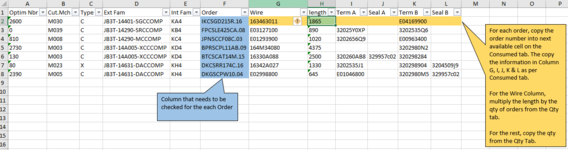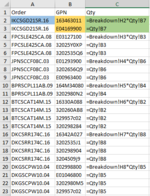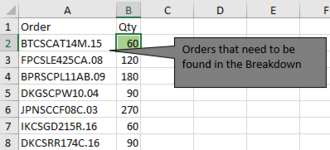Stigmata101
New Member
- Joined
- Feb 27, 2014
- Messages
- 25
Hi guys
I have a tricky one that I am not able to find a workable solution and would greatly appreciate some help.
Basically, I have 3 tabs
> Qty
> Breakdown
> Consumed
For each instance in Colum A on the Qty tab, I need to find the value in the Breakdown tab.
Then, I need certain cells on this row copied to the Consumed tab. However, there needs to be a formula applied to work out the Qty consumed.
I have attached images to try to better explain. Ultimately I am trying to break each order down with its individual components listed in individual rows, with how much of each was used.
Regards
Stig
I have a tricky one that I am not able to find a workable solution and would greatly appreciate some help.
Basically, I have 3 tabs
> Qty
> Breakdown
> Consumed
For each instance in Colum A on the Qty tab, I need to find the value in the Breakdown tab.
Then, I need certain cells on this row copied to the Consumed tab. However, there needs to be a formula applied to work out the Qty consumed.
I have attached images to try to better explain. Ultimately I am trying to break each order down with its individual components listed in individual rows, with how much of each was used.
Regards
Stig